



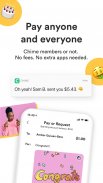
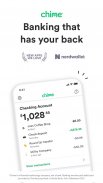






介绍 Chime - Mobile Banking
Welcome to banking made awesome.
Chime is mobile and online banking with no hidden fees: get your paycheck up to 2 days early* with direct deposit, have fee-free overdraft when you’re in a pinch, grow your savings automatically, and manage your finances like a boss using the highly-rated Chime mobile banking app.
When you bank with Chime, you get a Visa® Debit Card, a Spending Account, and an optional Savings Account to help you save money.
Applying for an account is free, takes less than 2 minutes and it won’t affect your credit score!
Here’s what our members love most about Chime:
• Get your paycheck up to 2 days early* with direct deposit
• Fee-free overdraft.** We’ll spot you on debit card purchases with no overdraft fees.
• No hidden fees: no monthly fees, no overdraft fees, no foreign transaction fees, no minimum balance requirements
• Over 38,000 fee-free ATMs with Moneypass and Visa Plus Alliance
• Real-time transaction notifications
• Daily balance alerts
• Block your card instantly in-app
• Grow your savings automatically with our Savings Account
• Send money instantly with Pay Friends to other Chime members.
• Deposit checks using Mobile Check Deposit for eligible members.^
• Apple Pay™ / Google Pay™ for when you forget your wallet
• Move money between your other bank accounts
• EMV chip card security
• Friendly and responsive customer support
With the Chime mobile banking app, you can stay in control of your money. Track your spending, link your other bank accounts, and save money.
How to switch banks:
• Step 1: Open Your Account: Download the app and sign up. Once approved, we’ll send you your Chime card within two weeks!
• Step 2: Fund Your Account: Set up a direct deposit with your employer or payer to have funds deposited to your Chime account every payday. You can also connect other bank accounts and transfer funds from your existing bank account.
• Step 3: Update Bill Payments: Activate your card when it arrives, add it to Apple Pay, and set up recurring bill payments with your Chime card number or with your Chime Spending Account and routing numbers.
For more information please visit www.chime.com.
***Learn how we collect and use your information by visiting our Privacy Policy at https://www.chimebank.com/policies/chime/privacy-policy/.***
Banking services provided by, and debit card issued by, The Bancorp Bank, or Stride Bank, N.A., Members FDIC, pursuant to a license from Visa U.S.A. Inc. Debit card may be used everywhere Visa debit cards are accepted.
*Early access to direct deposit funds depends on the timing of payer’s submission of deposits. We generally post such deposits on the day they are received which may be up to 2 days earlier than the payer’s scheduled payment date.
**Chime SpotMe is an optional, no fee service that requires that you receive $500 in direct deposit a month to qualify to overdraw your account up to $20 on debit card purchases. Chime, in its sole discretion, may allow you to withdraw your account up to $100 or more based on your Chime Account history, direct deposit history and amount, spending activity and other risk-based factors. Your Limit will be displayed to you within the Chime mobile app. You will receive notice of any changes to your Limit. Your Limit may be increased or lowered at any time by Chime.
^Not all new or existing customers are eligible to use Mobile Deposit. There are qualifications and enrollment requirements for participation in Mobile Deposit, and we reserve the right to change the qualification and enrollment requirements in our sole discretion at any time without prior notice. We may require you to upload a picture of your driver’s license or other identifying documents prior to using Mobile Deposit. Eligibility requirements can be found online after you have signed into your Spending Account.
欢迎到银行取得卓越成就。
Chime是一种移动和在线银行服务,没有任何隐藏费用:提早2天*直接存入您的薪水*,在紧要关头免收透支费,自动储蓄并像老板一样管理财务广受好评的Chime手机银行应用程序。
当您使用Chime银行存款时,您将获得Visa®借记卡,一个支出帐户和一个可选的储蓄帐户,以帮助您省钱。
申请帐户是免费的,只需不到2分钟的时间,并且不会影响您的信用评分!
这是我们的会员最喜欢Chime的地方:
•提早2天*直接存入薪水
•免费透支。**我们会在您购买借记卡时发现您,没有透支费用。
•无隐藏费用:无月费,无透支费,无国外交易费,无最低余额要求
•借助Moneypass和Visa Plus联盟超过38,000台免费ATM
•实时交易通知
•每日余额警报
•在应用程式内即时封锁您的卡
•使用我们的储蓄账户自动增加您的储蓄
•通过Pay Friends立即向其他Chime会员汇款。
•使用移动支票存款为符合条件的会员存入支票。^
•Apple Pay™/ Google Pay™,当您忘记钱包时
•在其他银行帐户之间转移资金
•EMV芯片卡的安全性
•友好而响应迅速的客户支持
使用Chime手机银行应用程序,您可以控制自己的资金。跟踪支出,关联其他银行帐户并节省资金。
如何切换银行:
•步骤1:开设帐户:下载该应用并注册。获得批准后,我们会在两周内将您的Chime卡发送给您!
•第2步:为您的帐户注资:在您的雇主或付款人处设置直接存款,以便在每个发薪日将资金存入您的Chime帐户。您还可以连接其他银行帐户并从现有银行帐户转帐资金。
•步骤3:更新账单付款:到达时激活您的卡,将其添加到Apple Pay,并使用您的Chime卡号或Chime支出帐户和路由号码设置定期账单付款。
有关更多信息,请访问www.chime.com。
***通过访问https://www.chimebank.com/policies/chime/privacy-policy/访问我们的隐私政策,了解我们如何收集和使用您的信息。***
根据Visa美国公司的许可,Bancorp银行或Stride Bank,N.A.提供的银行服务和借记卡,根据Visa U.S.A. Inc.的许可。在接受Visa借记卡的任何地方均可使用借记卡。
*能否直接存入资金取决于付款人提交存款的时间。我们通常会在收到此类存款的当天(可能比付款人的预定付款日期早2天)过帐该笔存款。
** Chime SpotMe是一项可选的免费服务,要求您每月收到500美元的直接存款,才有资格在购买借记卡时透支您的帐户,最高可达20美元。根据Chime帐户的历史记录,直接存款历史和金额,支出活动以及其他基于风险的因素,Chime可以自行决定最多提取$ 100或更多的帐户。您的限额将在Chime移动应用程序中显示给您。您将收到有关限额更改的通知。 Chime可随时提高或降低您的限额。
^并非所有新客户或现有客户都可以使用移动存款。参加移动存款有一定的资格和注册要求,我们保留随时自行决定更改资格和注册要求的权利,恕不另行通知。在使用“移动存款”之前,我们可能会要求您上传驾驶执照的图片或其他身份证明文件。登录到支出帐户后,可以在线找到资格要求。









